Instructions for Creating a Family Portal Login
Please go to FACTS Family Portal. District code: OCS-IA
Select Create New Family Portal Account
Enter the email address.
Click Create Account
You will receive an email from FACTS Customer Support containing a link that will allow you to create your username and password.
For security purposes this link will remain active for 6 hours.
Log in to Family Portal as instructed below.
To access Family Portal:
Please go to FACTS Family Portal, District code: OCS-IA
Log in with your username and password.
Go to left-side Navigation Menu
Click on Apply/Enroll
Click on Enrollment/Reenrollment
To complete our online reenrollment process, you will need to create an account in the FACTS Family Portal. This will be a different portal than the Financial Management Portal that you already have. In the future you will be using this New Family Portal to access a variety of information for your child... grades, attendance, hot lunch account, and more, and you will be able to access the Financial Management Portal from the New Family Portal. At this time you will be using this New Family Portal to enroll for the 2024-2025 school year. You can use the same Username and Password that you had for the Financial Management Portal.
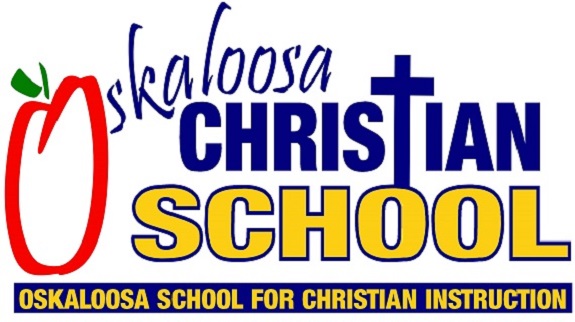 Oskaloosa Christian School
Oskaloosa Christian School